Effective Back-in-Stock Email Examples: Strategies for Maximizing Conversions
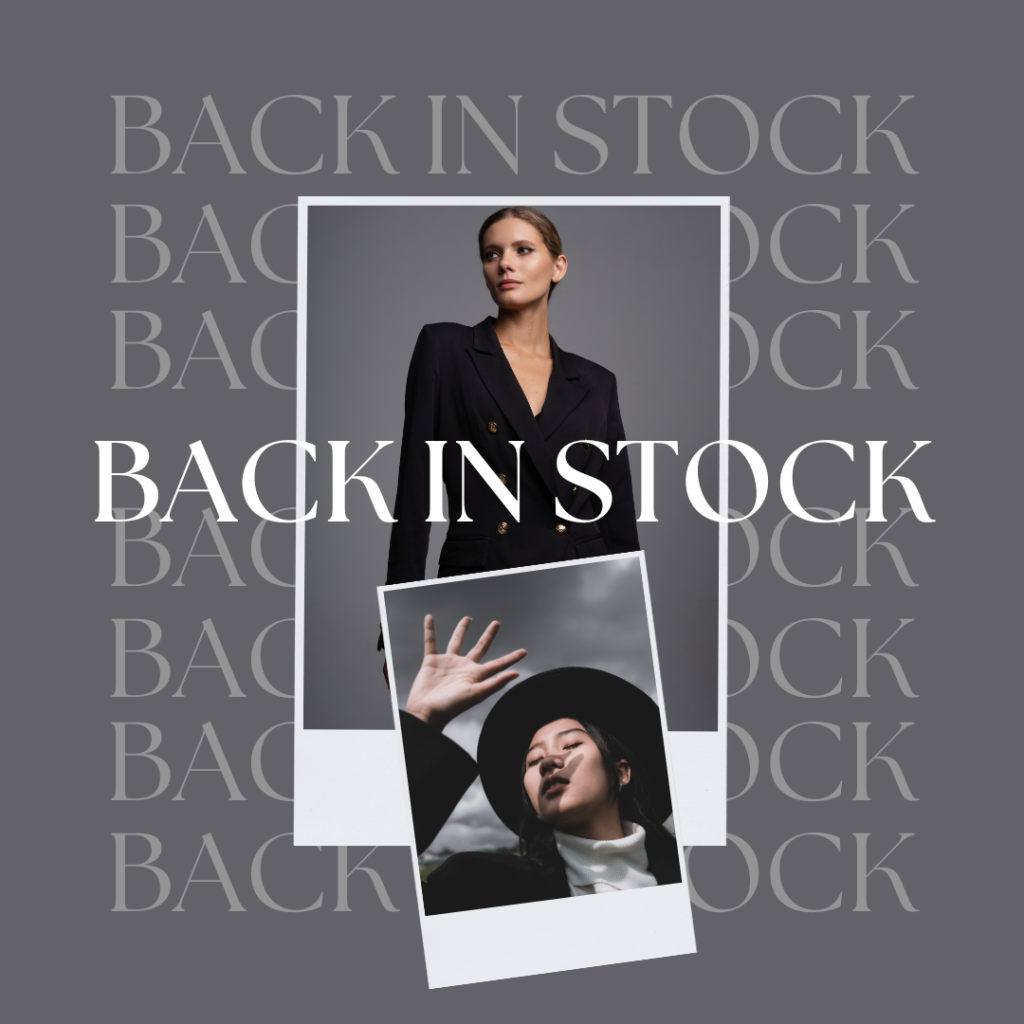
Introduction
Competitive advantage in fast-moving E-Commerce today does not stop at quality products or efficient service but incorporates strategy in marketing. This means efficiently and effectively working with the best tools. At the top of your email marketing arsenal stack is the back-in-stock email, which packs quite a punch. In some ways, these emails are not just some kind of notification but heavy hitting marketing messages designed to remind customers of products that may have regained interest and can once again fuel sales.
One such blog will walk you through a detailed rundown of back-in-stock email examples to help you create messages that truly engage and really convert. We are just about to dive deep into some back-in-stock email examples so that design, personalization, and deployment work for maximum impact.
By using these different back-in-stock email examples, we are going to outline some of the best practices on how lost sales can be recovered from stockouts and how customers can be kept engaged and loyal to the brand. The back-in-stock email examples below will show how some of the key elements – urgency triggers, personalization of content and compelling calls to action – are put into place.
We will discuss how you can design your emails so that they simply stand out in a cluttered inbox, to get instant replies. From writing great subject lines that get opened, to designing your email for maximum engagement – this guide is full of practical insights and actionable strategies that will help you elevate your email marketing.
Whether you’re a seasoned marketer locking down a perfect strategy or absolutely new to e-mail marketing, this will equip you with whatever is needed to know how to create truly effective and impactful back-in-stock e-mails.
What is a Back-in-Stock Email?
The back-in-stock email sent to the customer educates on the product that was previously out-of-stock is now available for purchase again. This is very instrumental in reclaiming potential lost sales from stockouts and leveraging existing interest of customers. The back-in-stock email examples are normally endowed with key elements such as product images, clear calls to action, and triggers for urgency in driving immediate action.
At the heart of it, these emails must be imbued with insight into customer behavior, persuasive copywriting, and strategic design principles. Quality product images to grab attention right away, clear CTAs driving customers to act, and other urgency triggers, such as limited stock notifications, combine to light the fuse for urgent action. An email becomes more engaging and relevant to customers if it is personalized – either by mentioning the customer’s name or referring to any past activity performed by the customer. Back-in-stock email examples demonstrate a bevy of features that make for compelling notification emails, both informative and conversion-driving.
Why Back-in-Stock Emails Matter
- Recover Lost Sales: Every time stocks run out, a certain amount of potential sales are lost. Back-in-stock emails give one a likelihood of recovering some of the sales through email notifications to interested customers once a product is back in stock. These emails turn the lost opportunities into real sales, hence generating revenue and reducing the impact of stock-outs through direct notification of customers on their earlier interest.
- Higher Customer Engagement: These back-in-stock emails do a fantastic job of keeping customers interested and engaged with your brand, showing customers that you care about their likes and needs. Such personalized kind of communication keeps your brand at the top of customers’ minds to come back and see what else is in store for them.
- Boost Brand Loyalty: Keeping the customer updated about the latest availability of any product and making timely updates available, back-in-stock emails enhance customer satisfaction and brand loyalty. Customers feel that someone cares for them because some product they want is in stock again. This builds trust and loyalty. Regular and thought-provoking communication by these emails depicts your commitment to the quality shopping experience and is, hence, building in general a relationship with your customers.
The Key Components of a Back-in-Stock Email
Essentially, there is more to an effective back-in-stock email than must be factored in when one is writing it. Each of the above serves a very significant purpose to ensure that your email actually gets opened, drives action, and leads to real-world conversions. Here’s a detailed look at these components, enriched with back-in-stock email examples to illustrate best practices.
1. The subject line
It’s your very first chance to engage the receiver – make it count. Your subject line needs to be attention-grabbing, relevant, and should clearly tell what the email is all about. Here are a few back-in-stock email examples for effective subject lines:
- “Good News! Your Favourite Item is Back in Stock”
- “Don’t Miss Out: [Product Name] is Available Again!”
These well-crafted subject lines really can boost open rates and set up the campaign for great success.
2. Preview Text
The preview text provides an extra layer of context about the email content and will get them to open it beyond the subject line. It should complement the subject line to give an idea of what’s inside. Here are some back-in-stock email examples for preview text:
- Get it before it’s gone again!”
- “We’ve restocked [Product Name] just for you.”
That’s where engaging and relevant preview text comes in – to increase your email open rates and improve overall engagement.
3. Personalization
Personalizing the recipient’s name or previous purchase history in your back-in-stock email can increase the engagements manifold. But what really makes your email more relevant to a subscriber, more engaging, is dynamic content. For example:
- “Hie, [First Name], Your Favorite [Product Name] Is Back in Stock!”
- “Dear, [First Name], We have restocked the [Product Name] you Loved.”
The above-mentioned back-in-stock email examples provide details of how personalization enhances both engagement and efficiency for your mails.
4. Product Details
Attached to this email are high-resolution images, product details, price information, enumerating features and benefits a product has that will help the customer refresh his mind as to why he was attracted to the item in the first place. Here are some effective back-in-stock email examples:
- A high-resolution image of your product
- Clear concise description with key benefits
- Clear pricing information including special offers
Detailed and alluring product details can be forwarded to the recipients in pursuit of convincing them to make a purchase.
5. Call-to-Action (CTA)
Your call-to-action should be loud, clear, and inciting. It should pop out of your email and shall not be difficult to discover for any recipient. Here are some of the back-in-stock email examples for CTAs:
- “Shop Now”
- “Grab Yours Before It’s Gone Again!”
What can really make all the difference in your click-through rates and increase conversions significantly is one good CTA.
6. Urgency Triggers
The thought in the customer’s mind should be one of urgency to act then and there. Statements such as “Limited Stock” or “Act Fast” will only push them further to buy before it sells out once again. Some well-worked back-in-stock email examples are:
- “Limited Stock Available – Act Fast!”
- “Hurry, [Product Name] Won’t Last Long!”
Urgency triggers will make your email manifold times more effective, setting the customer to act fast.
7. Mobile optimization
Make sure your email looks good on any device. Given the fact that the bulk of email opens is done from mobile devices, it’s very important to provide perfect UX. Here are some tips, backed up with back-in-stock email examples:
- A single column design will work great for a mobile-friendly layout:
- The image and text should be all right when scaled on most smaller screens.
- CTA buttons are big enough to be easily tappable by fingers on mobile devices.
Optimizing for mobile devices concerning user experience may help maximize the possible conversion rates.
Keeping these elements in mind will let you make your back-in-stock email campaigns effective. Right from the very top – the subject line – to mobile optimization, every single element can make a big difference in eyeballs and eliciting actions. These back-in-stock email examples will help in this regard and make sure that your emails will stand out and meet intended results.
Back-in-Stock Email Examples
Here are detailed back-in-stock email examples to illustrate various approaches you can take:
1. Direct and Simple Restock Notification: Sanrio

Subject Line: Your Favorites Are Back in Stock at Sanrio!
Email Highlight
- Subject Line: “Your Favorites Are Back in Stock at Sanrio!” is clear and direct.
- Immediate Clarity: Instantly informs the customer about the availability of popular items.
- Personal Appeal: Uses “Your Favorites” to create a personal connection.
Why This Works
- Simplicity: A straightforward subject line makes the purpose of the email immediately clear.
- Urgency: Implicitly suggests that popular items are available for a limited time.
- Relevance: Targets customers with items they have shown interest in previously.
- Increases Open Rates: Clear and relevant subject lines are more likely to be opened.
Why This Is Important
- Boosts Customer Retention: Keeps customers informed about the availability of their preferred products.
- Increases Sales: Encourages quick purchases by highlighting the restocked items.
- Enhances Customer Experience: Customers appreciate being notified about the restocking of items they like.
- Drives Website Traffic: Directs customers to the website, potentially increasing overall sales.
Additional Points to Remember
- Highlight Popular Items: Emphasize the popularity of the restocked items to create urgency.
- Include High-Quality Images: Use attractive images of the restocked products to grab attention.
- Clear CTA: Incorporate a strong call to action like “Shop Now” to drive immediate traffic to the product page.
- Segment Your Audience: Target customers based on their previous purchase history or browsing behavior.
- Mobile Optimization: Ensure the email is optimized for mobile devices for better accessibility.
What to Avoid
- Vague Subject Lines: Avoid generic or unclear subject lines that don’t specify what’s back in stock.
- Overloading Information: Keep the email focused and avoid overwhelming the recipient with too much information.
- Neglecting Personalization: Ensure the email feels personalized to increase engagement.
- Ignoring Customer Preferences: Make sure the restocked items are relevant to the customer’s interests.
- Inconsistent Messaging: Maintain a consistent tone and message throughout the email to avoid confusion.
2. Personalized Restock Alert: Karen Millen

Subject Line: Your Favorite Style is Back at Karen Millen!
Email Highlight
- Subject Line: “Your Favorite Style is Back at Karen Millen!” is personalized and appealing.
- Personal Touch: Uses the customer’s past interest to make the email relevant.
- Immediate Appeal: Quickly informs customers about the restocked item they care about.
Why This Works
- Personalization: Directly addresses the customer’s preferences, making the email more engaging.
- Increases Open Rates: Personalized subject lines are more likely to be opened.
- Encourages Loyalty: Shows customers that their favorite items are available, fostering loyalty.
- Boosts Relevance: Tailored content is more likely to resonate with recipients.
Why This Is Important
- Enhances Customer Experience: Personalization makes customers feel valued and understood.
- Increases Engagement: Personalized emails often see higher engagement rates.
- Boosts Conversion Rates: Customers are more likely to purchase items they have shown interest in.
- Drives Traffic: Personalized emails can drive more traffic to the website, leading to potential sales of other items.
Additional Points to Remember
- Use Dynamic Content: Display the specific product the customer is interested in within the email.
- Segmentation: Segment your email list based on past purchase behavior and preferences.
- Visual Appeal: Include high-quality images of the restocked item to attract attention.
- Clear CTA: Use a prominent call to action such as “Shop Now” to drive immediate action.
- Customer Reviews: Include reviews or testimonials to reinforce the popularity of the restocked item.
- Follow-Up: Send a follow-up email if the customer doesn’t engage with the initial email.
What to Avoid
- Lack of Personalization: Avoid sending generic emails that don’t reference the customer’s preferences.
- Overloading Information: Keep the email focused on the restocked item and avoid overwhelming the reader with too much information.
- Ignoring Mobile Optimization: Ensure the email is mobile-friendly to reach customers on all devices.
- Inconsistent Messaging: Maintain consistency in personalization and relevance throughout the email.
- Poor Timing: Avoid sending emails at inconvenient times when recipients are less likely to engage.
3. Urgency Driven Restock Email: ColourPop Cosmetics

Subject Line: Act Fast! Your Faves Are Back at ColourPop Cosmetics
Email Highlight
- Subject Line: “Act Fast! Your Faves Are Back at ColourPop Cosmetics” grabs attention with urgency.
- Urgency: Promotes quick action to prevent missing out on popular items.
- Personal Touch: Highlights the customer’s favorite items to make the email more relevant.
Why This Works
- Creates Urgency: The subject line uses urgency to prompt immediate responses.
- Increases Open Rates: Stands out in the inbox due to its time-sensitive nature.
- Encourages Quick Purchases: Emphasizes limited availability to drive faster buying decisions.
- Boosts Engagement: The urgency motivates recipients to act rather than ignore the email.
Why This Is Important
- Boosts Conversion: Encourages faster customer action, leading to higher conversion rates.
- Maximizes Sales: Helps capitalize on high-demand items and minimizes the risk of lost sales.
- Enhances Customer Experience: Creates a sense of excitement and exclusivity around popular products.
- Drives Traffic: Increases visits to the website, which can result in additional sales opportunities.
Additional Points to Remember
- Highlight Scarcity: Mention limited stock or a countdown to emphasize urgency.
- Prominent CTA: Use compelling calls to action like “Shop Now” or “Don’t Miss Out” to drive traffic.
- Visual Cues: Add countdown timers, stock level indicators, or highlighted buttons to reinforce urgency.
- Segment Your Audience: Tailor the urgency message based on customer behavior and preferences.
- Follow-Up: Send a reminder email before stock runs out to capture any last-minute interest.
What to Avoid
- Overuse of Urgency: Avoid excessive use of urgency tactics to prevent customer fatigue and skepticism.
- Misleading Claims: Ensure urgency is based on real stock levels to maintain customer trust.
- Neglecting Mobile Optimization: Ensure the email is optimized for mobile devices to reach customers on the go.
- Ignoring Timing: Send emails at times when recipients are most likely to engage, avoiding late-night or early-morning sends.
- Inconsistent Messaging: Keep the urgency consistent throughout the email, from the subject line to the CTA.
4. Back-in-Stock with Incentive: Barebones

Subject Line: Your Favorite Gear is Back! Enjoy a Discount + Free Shipping
Email Highlight
- Subject Line: “Your Favorite Gear is Back! Enjoy a Discount + Free Shipping” combines restock information with enticing incentives.
- Immediate Appeal: Quickly informs customers of restocked items and added benefits.
- Personal Touch: “Your Favorite Gear” personalizes the message to make it relevant.
Why This Works
- Combined Incentives: Offers both a discount and free shipping, making the offer more attractive.
- Urgency: Encourages immediate action with limited-time incentives.
- Personalization: References the customer’s interest to make the email more engaging.
- Increases Open Rates: Subject lines with incentives are more likely to be opened.
Why This Is Important
- Boosts Conversion Rates: Customers are more likely to make a purchase when offered additional incentives.
- Enhances Customer Experience: Provides value to customers by offering savings and convenience.
- Increases Sales: Encourages quicker purchases, which can boost sales figures.
- Drives Traffic: Incentives drive more traffic to the website, potentially leading to additional sales.
Additional Points to Remember
- Highlight the Offer: Make the discount and free shipping offer prominent in the email.
- Clear CTA: Use strong calls to action like “Shop Now” to drive immediate traffic to the product page.
- Urgency Cues: Include phrases like “Limited Time Offer” to create a sense of urgency.
- Visual Appeal: Use high-quality images of the restocked items to attract attention.
- Segment Your Audience: Target customers based on their previous purchase history or interests.
- Mobile Optimization: Ensure the email is mobile-friendly for better accessibility.
What to Avoid
- Exaggerated Claims: Ensure the incentives are clear and attainable to maintain customer trust.
- Overloading Information: Keep the email focused on the restocked items and the incentives.
- Generic Messaging: Avoid sending non-personalized emails that don’t address the customer’s preferences.
- Neglecting Timing: Ensure the email is sent at a time when recipients are likely to engage.
- Inconsistent Messaging: Maintain a consistent tone and message throughout the email to avoid confusion.
5. Restock Email with Limited Quantity Notification: Burt’s Bees

Subject Line: Hurry! Your Favorite Burt’s Bees Product is Back in Stock
Email Highlight
- Subject Line: “Hurry! Your Favorite Burt’s Bees Product is Back in Stock” creates urgency and informs customers about restocked items.
- Limited Quantity Notification: Emphasizes that the restocked items are available in limited quantities.
- Personal Touch: Mentions the customer’s favorite product to increase relevance.
Why This Works
- Urgency: The word “Hurry!” prompts immediate action, increasing the chances of a quick purchase.
- Scarcity: Highlighting limited quantities creates a sense of scarcity, motivating faster decisions.
- Personalization: Referring to the customer’s favorite product makes the email more engaging and relevant.
- Increases Open Rates: Urgent and personalized subject lines are more likely to be opened.
Why This Is Important
- Boosts Conversion Rates: Urgent and scarcity-driven emails often lead to higher conversion rates.
- Increases Sales: Encourages quick purchases, which can boost overall sales.
- Enhances Customer Experience: Keeps customers informed about the availability of desired products.
- Drives Traffic: Directs customers to the website, potentially increasing traffic and sales of other items.
Additional Points to Remember
- Highlight Limited Quantities: Clearly state that the restocked items are available in limited quantities to create urgency.
- Clear CTA: Use a strong call to action like “Shop Now” or “Get It Before It’s Gone” to drive immediate action.
- Visual Appeal: Include high-quality images of the restocked product to attract attention.
- Segment Your Audience: Target customers based on their previous purchase history or browsing behavior.
- Mobile Optimization: Ensure the email is optimized for mobile devices for better accessibility.
- Follow-Up: Send a reminder email if the customer doesn’t engage with the initial email.
What to Avoid
- Inconsistent Messaging: Maintain a consistent tone and message throughout the email to avoid confusion.
- Vague Subject Lines: Avoid generic subject lines that don’t emphasize urgency or scarcity.
- Overloading Information: Keep the email focused on the restocked item and its limited availability.
- Neglecting Personalization: Ensure the email feels personalized to increase engagement.
- Ignoring Timing: Send the email at a time when recipients are most likely to engage.
6. Restock Email with Social Proof: Country Club Prep

Subject Line: They’re Back! Get Your Favorites at Country Club Prep
Email Highlight
- Subject Line: “They’re Back! Get Your Favorites at Country Club Prep” creates excitement and urgency.
- Social Proof: Incorporates customer reviews and testimonials to build trust and credibility.
- Personal Touch: Uses “Your Favorites” to make the email feel personalized.
Why This Works
- Excitement: The subject line generates excitement about the restocked items.
- Social Proof: Showcasing customer reviews and testimonials adds credibility and encourages purchases.
- Personalization: Referring to “Your Favorites” makes the email more relevant and engaging.
- Increases Open Rates: Exciting and personalized subject lines are more likely to be opened.
Why This Is Important
- Boosts Trust: Social proof helps build trust and credibility with potential buyers.
- Increases Sales: Customers are more likely to purchase products that others have positively reviewed.
- Enhances Customer Experience: Keeping customers informed about the availability of popular products they love.
- Drives Traffic: Encourages visits to the website, potentially leading to additional sales.
Additional Points to Remember
- Highlight Positive Reviews: Include snippets of customer reviews or ratings to add social proof.
- Clear CTA: Use strong calls to action like “Shop Now” or “See Why Customers Love It” to drive immediate action.
- Visual Appeal: Incorporate high-quality images of the restocked products to attract attention.
- Segment Your Audience: Target customers based on their previous purchase history or browsing behavior.
- Mobile Optimization: Ensure the email is mobile-friendly for better accessibility.
- Follow-Up: Send a reminder email if the customer doesn’t engage with the initial email.
What to Avoid
- Poor Timing: Send the email at a time when recipients are most likely to engage.
- Ignoring Social Proof: Failing to include customer reviews or testimonials can reduce credibility.
- Overloading Information: Keep the email focused on the restocked items and social proof.
- Neglecting Personalization: Ensure the email feels personalized to increase engagement.
- Inconsistent Messaging: Maintain a consistent tone and message throughout the email to avoid confusion.
7. Restock Email with Product Comparison: SCOTT E VEST

Subject Line: Back in Stock! Discover the Khaki Adventure Shirt by SCOTT E VEST
Email Highlight
- Subject Line: “Back in Stock! Discover the Ultimate Adventure Khaki Shirt by Scott E Vest” highlights the restocked item and its unique features.
- Product Comparison: Compares the restocked item with similar products to emphasize its advantages.
- Immediate Appeal: Informs customers about the availability of a sought-after product.
Why This Works
- Clear Information: The subject line clearly communicates the restocked item.
- Emphasizes Benefits: Product comparison highlights the unique features and benefits of the restocked item.
- Increases Engagement: Comparison helps customers make informed decisions, increasing engagement.
- Boosts Open Rates: Clear and informative subject lines are more likely to be opened.
Why This Is Important
- Increases Sales: Highlighting the benefits and features of the restocked item can drive more purchases.
- Enhances Customer Experience: Helps customers make informed decisions by providing comparisons.
- Builds Trust: Providing detailed comparisons shows transparency and builds customer trust.
- Drives Traffic: Encourages visits to the website to learn more about the restocked item and its features.
Additional Points to Remember
- Highlight Unique Features: Emphasize the unique features and benefits of the restocked item.
- Clear CTA: Use strong calls to action like “Shop Now” or “Discover the Difference” to drive immediate action.
- Visual Appeal: Include high-quality images of the restocked item and comparison charts to attract attention.
- Segment Your Audience: Target customers based on their previous purchase history or browsing behavior.
- Mobile Optimization: Ensure the email is mobile-friendly for better accessibility.
- Follow-Up: Send a reminder email if the customer doesn’t engage with the initial email.
What to Avoid
- Poor Timing: Send the email at a time when recipients are most likely to engage
- Overwhelming Information: Keep the comparison clear and concise to avoid overwhelming the reader.
- Vague Comparisons: Ensure the comparisons are specific and relevant to the restocked item.
- Ignoring Personalization: Make the email feel personalized to increase engagement.
- Inconsistent Messaging: Maintain a consistent tone and message throughout the email to avoid confusion.
8. Restock Email with Bundle Offer: LIVELY

Subject Line: Back in Stock! Bundle and Save Big with LIVELY
Email Highlight
- Subject Line: “Back in Stock! Bundle and Save Big with Lively” informs customers about the restocked items and offers a bundle discount.
- Bundle Offer: Promotes purchasing multiple items together at a discounted price.
- Immediate Appeal: Combines the excitement of restock with the incentive of savings.
Why This Works
- Attractive Discount: The bundle offer creates a strong incentive to purchase more.
- Immediate Value: Highlights the value customers can get by buying in bundles.
- Encourages Higher Sales: Customers are likely to purchase more items to take advantage of the discount.
- Increases Open Rates: Subject lines with savings offers are more likely to be opened.
Why This Is Important
- Boosts Revenue: Bundle offers can significantly increase the average order value.
- Enhances Customer Satisfaction: Customers appreciate the opportunity to save money on their favorite items.
- Encourages Repeat Purchases: Positive experiences with bundle offers can lead to repeat purchases.
- Drives Traffic: The offer encourages customers to visit the website, potentially leading to additional sales.
Additional Points to Remember
- Highlight the Savings: Clearly state the discount or savings customers can get with the bundle offer.
- Clear CTA: Use strong calls to action like “Shop Now” or “Bundle and Save” to drive immediate purchases.
- Visual Appeal: Include high-quality images of the restocked items and the bundle options to attract attention.
- Segment Your Audience: Target customers based on their previous purchase history or browsing behavior.
- Mobile Optimization: Ensure the email is mobile-friendly for better accessibility.
- Follow-Up: Send a reminder email if the customer doesn’t engage with the initial email.
What to Avoid
- Poor Timing: Send the email at a time when recipients are most likely to engage.
- Complicated Offers: Keep the bundle offer simple and easy to understand.
- Overloading Information: Focus on the bundle offer and avoid overwhelming the reader with too much information.
- Neglecting Personalization: Ensure the email feels personalized to increase engagement.
- Inconsistent Messaging: Maintain a consistent tone and message throughout the email to avoid confusion.
9. Back-in-Stock for Limited Time: ELEMI’S LONDON

Subject Line: Back in Stock But Not for Long! Grab Your ELEMI’S Favorites Today
Email Highlight
- Subject Line: “Back in Stock But Not for Long! Grab Your Elemi’s Favorites Today” creates urgency and excitement.
- Limited Time Offer: Emphasizes that the restocked items are available only for a short period.
- Immediate Appeal: Encourages customers to act quickly to avoid missing out.
Why This Works
- Urgency: The subject line prompts immediate action, increasing the chances of quick purchases.
- Scarcity: Highlighting limited availability creates a sense of scarcity, motivating faster decisions.
- Personalization: Referring to “Your Elemi’s Favorites” makes the email more relevant and engaging.
- Increases Open Rates: Urgent and personalized subject lines are more likely to be opened.
Why This Is Important
- Boosts Conversion Rates: Urgent and scarcity-driven emails often lead to higher conversion rates.
- Increases Sales: Encourages quick purchases, which can boost overall sales.
- Enhances Customer Experience: Keeps customers informed about the availability of desired products.
- Drives Traffic: Directs customers to the website, potentially increasing traffic and sales of other items.
Additional Points to Remember
- Highlight Limited Time: Clearly state that the restocked items are available only for a short period to create urgency.
- Clear CTA: Use strong calls to action like “Shop Now” or “Get It Before It’s Gone” to drive immediate action.
- Visual Appeal: Include high-quality images of the restocked products to attract attention.
- Segment Your Audience: Target customers based on their previous purchase history or browsing behavior.
- Mobile Optimization: Ensure the email is optimized for mobile devices for better accessibility.
- Follow-Up: Send a reminder email if the customer doesn’t engage with the initial email.
What to Avoid
- Poor Timing: Send the email at a time when recipients are most likely to engage.
- Vague Subject Lines: Avoid generic subject lines that don’t emphasize urgency or scarcity.
- Overloading Information: Keep the email focused on the restocked items and their limited availability.
- Neglecting Personalization: Ensure the email feels personalized to increase engagement.
- Inconsistent Messaging: Maintain a consistent tone and message throughout the email to avoid confusion.
10. Restock Email Featuring a Video: BLACKSTONE LABS

Subject Line: The Arson Is Back! Watch the Exclusive Video and Order Now!
Email Highlight
- Subject Line: “The Arson Is Back! Watch the Exclusive Video and Order Now!” combines restock information with an engaging video.
- Video Feature: Includes an exclusive video showcasing the product to capture attention and provide detailed insights.
- Immediate Appeal: Encourages immediate action with a compelling call to order now.
Why This Works
- Engaging Content: The video captures attention and provides a dynamic way to showcase the product.
- Visual Appeal: Videos can highlight the product’s features and benefits more effectively than images alone.
- Increases Engagement: Combining video with restock news makes the email more engaging and interactive.
- Boosts Open Rates: Subject lines mentioning exclusive content like videos tend to have higher open rates.
Why This Is Important
- Enhances Product Presentation: Videos provide a detailed look at the product, enhancing customer understanding and interest.
- Drives Immediate Sales: A strong call to action alongside an engaging video can drive quicker purchases.
- Increases Customer Engagement: Interactive content like videos can lead to higher engagement and interaction.
- Differentiates Your Email: Videos help your email stand out in a crowded inbox, increasing its effectiveness.
Additional Points to Remember
- Video Quality: Ensure the video is high-quality and professionally produced to reflect well on your brand.
- Clear CTA: Use a strong call to action like “Order Now” or “Watch the Video and Shop” to drive immediate sales.
- Video Placement: Place the video prominently in the email to ensure it’s easily accessible and visible.
- Mobile Optimization: Make sure the video and email are optimized for mobile devices for better accessibility.
- Loading Speed: Ensure the video loads quickly to avoid frustrating users.
- Segment Your Audience: Target customers based on their previous purchase history or interests.
What to Avoid
- Ignoring Timing: Send the email at a time when recipients are most likely to engage.
- Poor Video Quality: Avoid using low-quality or unprofessional videos that may detract from the product’s appeal.
- Overloading the Email: Don’t overwhelm the email with too much content; keep the focus on the video and the call to action.
- Neglecting Personalization: Ensure the email feels personalized to increase relevance and engagement.
- Inconsistent Messaging: Maintain a consistent tone and message throughout the email to avoid confusion.
11. Restock Email with a Countdown Timer: Memebox

Subject Line: Deal of the Week: Your Favorite Lip Oils Are Back!
Email Highlight
- Subject Line: “Deal of the Week: Your Favorite Lip Oils Are Back!” highlights the restock and creates excitement around the product.
- Countdown Timer: Includes a countdown timer to emphasize urgency and encourage immediate action.
- Deal Emphasis: The subject line promotes a special deal, increasing the email’s appeal.
Why This Works
- Creates Urgency: The countdown timer creates a sense of urgency, prompting quicker purchases.
- Highlights Special Offer: The mention of a deal adds an incentive for customers to act fast.
- Increases Engagement: Countdown timers can increase engagement by drawing attention to the limited-time nature of the offer.
- Boosts Open Rates: Subject lines that include deals and urgency tend to have higher open rates.
Why This Is Important
- Drives Quick Sales: Urgency and special deals encourage customers to make quicker purchasing decisions.
- Enhances Customer Experience: Offers a clear incentive and urgency, improving the shopping experience.
- Increases Conversion Rates: Urgent offers with countdown timers often lead to higher conversion rates.
- Drives Traffic: Promotes visits to the website, potentially leading to additional sales.
Additional Points to Remember
- Effective Countdown Timer: Ensure the countdown timer is visible and accurately reflects the time left for the deal.
- Clear CTA: Use strong calls to action like “Shop Now” or “Grab the Deal” to drive immediate purchases.
- Visual Appeal: Include high-quality images of the restocked lip oils to attract attention.
- Mobile Optimization: Ensure the email and countdown timer are optimized for mobile devices.
- Segment Your Audience: Target customers based on their previous purchases or interests.
- Follow-Up: Send a reminder email as the countdown nears its end to capture last-minute sales.
What to Avoid
- Poor Timing: Send the email at a time when recipients are most likely to engage.
- Ignoring Timer Visibility: Ensure the countdown timer is easily visible and functional to maintain urgency.
- Overloading Information: Keep the email focused on the deal and countdown timer without overwhelming the reader.
- Neglecting Personalization: Ensure the email feels personalized to increase relevance and engagement.
- Inconsistent Messaging: Maintain a consistent tone and message throughout the email to avoid confusion.
12. Restock Email with Cross-Selling: MICOLE MILLER

Subject Line: Back-in-Stock Denim: Don’t Forget to Accessorize with a Belt!
Email Highlight
- Subject Line: “Back-in-Stock Denim: Don’t Forget to Accessorize with a Belt!” informs customers about the restocked item and suggests complementary products.
- Cross-Selling: Includes a suggestion to purchase related accessories, enhancing the value of the email.
- Immediate Appeal: Combines restock information with a cross-selling opportunity to increase engagement.
Why This Works
- Increases Average Order Value: Suggesting additional products like belts encourages customers to spend more.
- Enhances Customer Experience: Helps customers find complementary items, improving their shopping experience.
- Boosts Sales: Cross-selling relevant accessories can lead to higher overall sales.
- Increases Engagement: Customers appreciate personalized recommendations based on their interests.
Why This Is Important
- Drives Higher Sales: Cross-selling can lead to more items in each order, increasing overall revenue.
- Improves Shopping Experience: Provides customers with helpful suggestions, making their shopping experience more enjoyable.
- Encourages Product Discovery: Introduces customers to products they might not have considered otherwise.
- Boosts Customer Satisfaction: Personalized recommendations can enhance customer satisfaction and loyalty.
Additional Points to Remember
- Relevant Suggestions: Ensure the cross-sell items are relevant and complement the restocked product.
- Clear CTA: Use strong calls to action like “Shop the Look” or “Add a Belt” to drive additional purchases.
- Visual Appeal: Include high-quality images of both the restocked denim and the suggested accessories.
- Mobile Optimization: Make sure the email is mobile-friendly for better accessibility.
- Segment Your Audience: Target customers based on their previous purchase history or browsing behavior for more relevant suggestions.
- Follow-Up: Consider sending follow-up emails with additional cross-sell suggestions based on customer interactions.
What to Avoid
- Poor Timing: Send the email at a time when recipients are most likely to engage.
- Irrelevant Recommendations: Avoid suggesting accessories that don’t complement the restocked item.
- Overloading the Email: Keep the focus on the restocked product and relevant cross-sell items without overwhelming the reader.
- Neglecting Personalization: Ensure recommendations are personalized based on customer preferences.
- Inconsistent Messaging: Maintain a consistent tone and message throughout the email to avoid confusion.
13. Restock Email with Interactive Content: Greats

Subject Line: Restocked Court Collection: Stay Updated with Exclusive SMS Alerts!
Email Highlight
- Subject Line: “Restocked Court Collection: Stay Updated with Exclusive SMS Alerts!” informs customers about the restocked collection and encourages them to sign up for SMS alerts.
- Interactive Content: Incorporates a call-to-action for signing up for SMS notifications, making the email more interactive.
- Immediate Appeal: Combines product restock with the added benefit of receiving exclusive updates via SMS.
Why This Works
- Enhanced Engagement: Interactive content like SMS alerts engages customers by offering them a new way to stay informed.
- Increases Sign-Ups: Encourages customers to opt-in for SMS notifications, which can improve communication and engagement.
- Boosts Sales: Immediate updates on restocks can drive quicker purchases from customers eager to buy.
- Personalized Experience: Provides customers with a more personalized experience by offering a direct communication channel.
Why This Is Important
- Improves Customer Retention: SMS alerts keep customers informed and engaged, leading to higher retention rates.
- Drives Quick Sales: Immediate alerts can lead to quicker purchasing decisions, especially for high-demand items.
- Enhances Communication: Offers an additional communication channel, which can be more effective for urgent updates.
- Increases Brand Loyalty: Providing customers with exclusive updates can increase brand loyalty and trust.
Additional Points to Remember
- Clear CTA: Use strong calls to action like “Sign Up for SMS Alerts” to drive sign-ups and engagement.
- Interactive Elements: Include an easy-to-use sign-up form or link for SMS notifications within the email.
- Mobile Optimization: Ensure the email is mobile-friendly, especially since SMS alerts will be a key feature.
- Privacy Assurance: Assure customers that their phone numbers will be kept private and only used for notifications.
- Segment Your Audience: Target customers who have shown interest in the restocked collection or similar items.
- Follow-Up: Send confirmation emails or follow-up messages to those who sign up for SMS alerts.
What to Avoid
- Poor Timing: Send the email at a time when recipients are most likely to engage with the content.
- Overcomplicating Sign-Up: Avoid making the SMS sign-up process too complicated or lengthy.
- Neglecting Personalization: Ensure the email and SMS alerts are relevant to the customer’s interests and purchase history.
- Ignoring Mobile Users: Make sure the email and sign-up process are optimized for mobile devices.
- Inconsistent Messaging: Maintain a consistent tone and message throughout the email and follow-up communications.
14. Back-in-Stock Email with Discount Offer: True Religion Brand Jeans

Subject Line: Still Interested? Up to 60% Off on Restocked True Religion Jeans!
Email Highlight
- Subject Line: “Still Interested? Up to 60% Off on Restocked True Religion Jeans!” combines restock information with a compelling discount offer.
- Discount Offer: Highlights up to 60% off, creating an attractive incentive for customers to act quickly.
- Immediate Appeal: Addresses previous interest and adds urgency with a limited-time discount.
Why This Works
- Drives Urgency: The mention of a significant discount prompts immediate action, leveraging both restock and savings.
- Boosts Engagement: Combining restock information with a discount increases the likelihood of opening and engaging with the email.
- Enhances Value: The discount makes the email more appealing and increases the perceived value of the offer.
- Encourages Purchase: Significant discounts often lead to quicker decisions and higher conversion rates.
Why This Is Important
- Increases Sales: Discounts drive immediate purchases, boosting overall sales.
- Enhances Customer Experience: Offering a discount on restocked items rewards customers and enhances their shopping experience.
- Improves Conversion Rates: High discount percentages can lead to increased conversion rates and quicker sales.
- Re-engages Customers: Targets customers who showed interest previously but didn’t make a purchase.
Additional Points to Remember
- Clear CTA: Use strong calls to action like “Shop Now” or “Get 60% Off Today” to drive immediate purchases.
- Visual Appeal: Include high-quality images of the restocked jeans and highlight the discount prominently.
- Mobile Optimization: Ensure the email and discount details are optimized for mobile devices.
- Expiration Date: Include an expiration date for the discount to create a sense of urgency.
- Segment Your Audience: Target customers who have previously shown interest in True Religion jeans or similar products.
- Follow-Up: Consider sending a reminder email as the discount nears its end to capture last-minute sales.
What to Avoid
- Poor Timing: Send the email at a time when recipients are most likely to engage and act on the discount.
- Overpromising: Ensure the discount and availability are accurately represented to avoid customer disappointment.
- Neglecting Personalization: Make sure the email feels relevant to the recipient’s past interests or purchase history.
- Ignoring Mobile Users: Optimize the email for mobile devices to ensure accessibility and engagement.
- Inconsistent Messaging: Maintain a consistent tone and message throughout the email to avoid confusion.
15. Holiday Restock: ELOQUII

Subject Line: Guess Who’s Back? The Valentine’s Day Collection is Restocked!
Email Highlight
- Subject Line: “Guess Who’s Back? The Valentine’s Day Collection is Restocked!” creates excitement by referring to the popular holiday collection.
- Holiday Focus: Highlights the seasonal nature of the restock, tapping into the festive mood.
- Engaging Tone: The playful and enthusiastic tone grabs attention and engages recipients.
Why This Works
- Taps into Seasonal Excitement: Leveraging holiday themes like Valentine’s Day creates relevance and taps into seasonal shopping behavior.
- Builds Anticipation: The playful tone of the subject line creates anticipation and encourages opens.
- Increases Engagement: Holiday-themed restocks often have higher engagement rates due to their timely relevance.
- Drives Urgency: Highlighting a popular holiday collection can drive quicker purchases as customers want to take advantage of the restock.
Why This Is Important
- Aligns with Seasonal Shopping: Connecting the restock to a holiday ensures the email is relevant and timely.
- Boosts Sales: Seasonal collections often see increased sales due to heightened customer interest.
- Enhances Customer Experience: Provides customers with the opportunity to purchase in-demand items that they may have missed previously.
- Encourages Quick Purchases: Holiday-themed restocks often lead to faster purchase decisions.
Additional Points to Remember
- Clear CTA: Use strong calls to action like “Shop the Collection” or “Grab Your Favorites Now” to drive immediate purchases.
- Visual Appeal: Include vibrant images of the Valentine’s Day collection to attract attention.
- Holiday Elements: Incorporate holiday-themed graphics or elements to enhance the festive feel.
- Mobile Optimization: Ensure the email and images are optimized for mobile devices.
- Segment Your Audience: Target customers who have shown interest in seasonal collections or similar products.
- Follow-Up: Consider sending a follow-up email or reminder as the restock period nears its end.
What to Avoid
- Poor Timing: Send the email at a time when recipients are most likely to engage and take action.
- Overpromising: Ensure that the restock and availability of items are accurately represented to avoid customer disappointment.
- Neglecting Personalization: Make sure the email feels relevant to the recipient’s interests or past purchases.
- Ignoring Mobile Users: Optimize the email for mobile devices to ensure accessibility and engagement.
- Inconsistent Messaging: Maintain a consistent tone and message throughout the email to avoid confusion.
16. Back-in-Stock with High Demand: Missguided

Subject Line: Back by Popular Demand: Grab Your Favorites Before They’re Gone Again!
Email Highlight
- Subject Line: “Back by Popular Demand: Grab Your Favorites Before They’re Gone Again!” emphasizes high demand, creating a sense of urgency.
- High Demand: Highlights that the items are back due to popular request, reinforcing their desirability.
- Urgency: Encourages quick action by stressing that the items may sell out again soon.
Why This Works
- Creates Urgency: The mention of high demand and limited availability prompts immediate action.
- Boosts Engagement: Customers are more likely to engage with emails about popular items due to their perceived value.
- Drives Quick Sales: Urgent messaging can accelerate purchase decisions and reduce cart abandonment.
- Reinforces Desirability: Emphasizing high demand can increase the perceived value of the items.
Why This Is Important
- Encourages Fast Purchases: Urgent language motivates customers to act quickly to avoid missing out.
- Increases Conversions: The fear of missing out (FOMO) can lead to higher conversion rates.
- Builds Anticipation: Creates excitement and anticipation around restocked items, enhancing customer interest.
- Maximizes Sales: Capitalizes on high demand to drive additional sales before inventory runs out.
Additional Points to Remember
- Clear CTA: Use compelling calls to action like “Shop Now” or “Don’t Miss Out” to drive immediate purchases.
- Visual Appeal: Include eye-catching images of the restocked items to attract attention.
- Highlight Popularity: Mention specific items that are back by popular demand to capture interest.
- Mobile Optimization: Ensure the email and visuals are optimized for mobile devices for better accessibility.
- Segment Your Audience: Target customers who have previously shown interest in the restocked items or similar products.
- Follow-Up: Send a reminder email if the items are close to selling out again to capture last-minute sales.
What to Avoid
- Poor Timing: Send the email at a time when recipients are most likely to engage with the content.
- Overhyping: Ensure the claim of high demand is genuine to avoid customer disappointment.
- Neglecting Personalization: Make sure the email feels relevant to the recipient’s past interests or purchase behavior.
- Ignoring Mobile Users: Optimize the email for mobile devices to ensure it reaches customers effectively.
- Inconsistent Messaging: Maintain a consistent tone and message throughout the email to avoid confusion.
17. Multi-Product Announcement Restock: Revolve

Subject Line: Back in Stock: Add All Your Favorites Before They’re Gone!
Email Highlight
- Subject Line: “Back in Stock: Add All Your Favorites Before They’re Gone!” appeals to the desire for multiple items, encouraging customers to act quickly.
- Multiple Products: Highlights the restocking of several popular items, increasing the appeal of the email.
- Sense of Urgency: The urgency of the subject line encourages customers to make quick decisions before the items sell out again.
Why This Works
- Broad Appeal: By featuring multiple products, the email appeals to a wider audience, increasing the chances of engagement.
- Encourages Larger Purchases: The mention of “favorites” suggests customers should add multiple items to their cart, boosting average order value.
- Drives Urgency: Urgent language prompts quick action, reducing the risk of items sitting in carts without purchase.
- Maximizes Inventory Turnover: Promoting multiple restocked items helps clear inventory more quickly.
Why This Is Important
- Increases Engagement: Featuring multiple products increases the likelihood that at least one item will catch the customer’s interest.
- Boosts Sales: Encouraging customers to buy multiple restocked items can lead to higher overall sales.
- Enhances Customer Experience: Offering a variety of restocked items makes the email more relevant and appealing to diverse customer preferences.
- Reduces Cart Abandonment: Urgent messaging can push customers to complete their purchases quickly.
Additional Points to Remember
- Clear CTA: Use strong calls to action like “Shop the Restock” or “Add Your Favorites” to drive immediate engagement.
- Visual Variety: Include attractive images of the different restocked items to capture attention.
- Highlight Bestsellers: Emphasize any bestselling or highly popular items within the restock to increase interest.
- Mobile Optimization: Ensure the email is fully optimized for mobile devices to reach the widest audience possible.
- Personalization: Use customer data to suggest restocked items based on past browsing or purchase behavior.
- Follow-Up: Consider sending a reminder email featuring specific items that are selling out quickly to encourage last-minute purchases.
What to Avoid
- Poor Timing: Send the email at a time when your target audience is most likely to engage and act on the restock announcement.
- Overloading Content: Avoid overwhelming the customer with too many product options; focus on key items to maintain clarity.
- Neglecting Personalization: Ensure that the products featured are relevant to the recipient’s preferences and previous interactions.
- Ignoring Mobile Users: Optimize the layout and images for mobile viewing to ensure a seamless experience.
- Inconsistent Messaging: Keep the tone and message consistent throughout the email to avoid confusion.
18. Back-in-Stock with Reminder: The Citizenry

Subject Line: Don’t Miss Out: Your Favorite Items Are Back in Stock!
Email Highlight
- Subject Line: “Don’t Miss Out: Your Favorite Items Are Back in Stock!” uses a gentle reminder to nudge customers towards making a purchase.
- Personal Connection: Emphasizes “your favorite items,” making the email feel personal and relevant to the recipient.
- Reminder Approach: The reminder technique helps re-engage customers who may have shown interest in these items before.
Why This Works
- Re-engages Previous Interest: Targeting customers who previously viewed or expressed interest in the items increases the likelihood of conversion.
- Personalization: Mentioning “your favorite items” makes the email feel tailored to the individual, enhancing engagement.
- Encourages Quick Action: The “Don’t Miss Out” phrasing creates a sense of urgency without being overly aggressive.
- Boosts Customer Loyalty: Reminding customers about their favorite items shows attentiveness, which can build stronger customer relationships.
Why This Is Important
- Increases Conversion Rates: By targeting past interest, this email format can lead to higher conversion rates as recipients are already familiar with the products.
- Builds Brand Loyalty: Personalized reminders help strengthen the bond between the customer and the brand.
- Encourages Repeat Purchases: This type of email is effective in driving repeat purchases by re-engaging customers who may have previously hesitated.
- Reduces Cart Abandonment: The reminder can help recover lost sales from customers who added items to their cart but didn’t complete the purchase.
Additional Points to Remember
- Clear CTA: Use a strong call to action like “Shop Now” or “Claim Your Favorites” to encourage immediate action.
- Visual Appeal: Include high-quality images of the restocked items to attract attention and remind customers of their previous interest.
- Targeted Messaging: Focus the content on items that the customer has previously interacted with or shown interest in.
- Mobile Optimization: Ensure the email is optimized for mobile devices to reach customers effectively on all platforms.
- Timing: Send the reminder email soon after the restock to capitalize on the customer’s initial interest.
- Follow-Up: If the customer doesn’t respond to the initial email, consider sending a follow-up reminder with a slightly adjusted message.
What to Avoid
- Poor Timing: Send the email at a strategic time when the recipient is most likely to open and act on it.
- Over-Personalization: While personalization is key, avoid making the email too specific if you lack the necessary data to back it up.
- Overwhelming Content: Keep the content focused and clear; too much information can detract from the main message.
- Ignoring Customer Preferences: Ensure the email aligns with the recipient’s interests and preferences based on past behavior.
- Neglecting Mobile Users: Optimize the email for mobile viewing to ensure a seamless experience across all devices.
19. Best-Selling Restock: Bardot Junior

Subject Line: Best Sellers Are Back in Stock – Shop Your Favorites Now!
Email Highlight
- Subject Line: “Best Sellers Are Back in Stock – Shop Your Favorites Now!” emphasizes the popularity of the items, encouraging immediate action.
- Focus on Popularity: Highlighting best sellers creates trust and excitement among customers, as they are drawn to items that are popular with others.
- Urgency: The phrase “Shop Your Favorites Now” adds a sense of urgency, urging customers to act quickly.
Why This Works
- Leveraging Social Proof: Featuring best sellers taps into the psychology of social proof, where customers feel more confident purchasing items that others have already chosen.
- Increased Engagement: Customers are more likely to engage with products that are labeled as best sellers, as they associate them with quality and popularity.
- Drives Quick Decisions: Urgent language in the subject line encourages customers to make quick purchase decisions, reducing the likelihood of cart abandonment.
- Maximizes Conversion Rates: Highlighting best-selling products can lead to higher conversion rates as these items are already proven to be desirable.
Why This Is Important
- Boosts Customer Confidence: Promoting best sellers reassures customers of their purchasing decisions, leading to higher satisfaction and fewer returns.
- Encourages Repeat Purchases: Customers who have purchased best sellers in the past are more likely to buy them again, especially when they’re restocked.
- Enhances Brand Image: Associating your brand with popular products reinforces a positive perception and increases customer loyalty.
- Increases Sales Volume: Best sellers are often the most profitable products, so restocking them and promoting them effectively can significantly increase sales.
Additional Points to Remember
- Clear CTA: Use compelling calls to action like “Shop Best Sellers” or “Grab Yours Now” to drive immediate clicks.
- Visual Emphasis: Include appealing images of the best sellers to capture customer attention and highlight the popularity of the items.
- Strategic Timing: Send the email when your audience is most likely to shop, such as during peak shopping hours or following payday.
- Personalization: If possible, personalize the email by highlighting best sellers in categories the recipient has previously shopped.
- Inventory Levels: Clearly indicate limited stock to further drive urgency and encourage quick purchases.
- Follow-Up: Send a follow-up email if certain best sellers start to run low, emphasizing the scarcity of the products.
What to Avoid
- Poor Follow-Up: If the best sellers sell out quickly, make sure to communicate this effectively to avoid customer frustration.
- Over-Promising: Avoid labeling items as best sellers if they haven’t actually achieved high sales, as this can damage trust.
- Ignoring Mobile Optimization: Ensure the email design is mobile-friendly, as a significant portion of customers may view it on their phones.
- Cluttering the Email: Keep the email focused on key best sellers to avoid overwhelming the customer with too many options.
- Neglecting Customer Preferences: Make sure the featured best sellers are relevant to the customer’s previous shopping behavior or interests.
20. Back-in-Stock with Exclusive Offer: Diff Charitable Eyewear

Subject Line: Becky IV is Back in Stock – Buy One, Get One Free!
Email Highlight
- Subject Line: “Becky IV is Back in Stock – Buy One, Get One Free!” combines the excitement of a popular product restock with a compelling offer.
- Exclusive Offer: The Buy One, Get One Free (BOGO) deal adds extra value, encouraging immediate purchase.
- Product Focus: The specific mention of “Becky IV” directly targets customers who have shown interest in this item.
Why This Works
- Attracts Bargain Hunters: The BOGO offer is a strong incentive for customers who are looking for value, making them more likely to act quickly.
- Boosts Sales Volume: Offering a free product with purchase encourages customers to buy more, increasing the average order value.
- Capitalizes on Popular Demand: Restocking a popular item like the “Becky IV” and pairing it with an exclusive offer leverages existing demand.
- Encourages Customer Loyalty: Exclusive deals like this can foster loyalty, as customers feel they’re receiving special treatment.
Why This Is Important
- Increases Customer Engagement: Combining a restock with a special offer captures attention and drives engagement, leading to higher open and click-through rates.
- Maximizes Revenue Potential: The BOGO offer can help move inventory quickly while maximizing revenue from restocked items.
- Enhances Brand Value: Offering deals with restocked items reinforces the brand’s value proposition and encourages repeat purchases.
- Drives Urgent Action: The combination of a popular item restock and an exclusive deal creates a sense of urgency, prompting quick decision-making.
Additional Points to Remember
- Clear Promotion Details: Ensure the terms of the BOGO offer are clearly stated to avoid confusion and enhance customer satisfaction.
- Strong Visuals: Use high-quality images of the “Becky IV” glasses to make the email visually appealing and showcase the product’s design.
- Personalization: If possible, personalize the email by targeting customers who have shown interest in similar products or previous models.
- Inventory Notifications: Consider adding a low-stock notification to further drive urgency and encourage immediate purchases.
- Mobile-Friendly Design: Optimize the email for mobile viewing to ensure customers can easily access the offer on any device.
- Social Proof: Include customer reviews or testimonials to build trust and further incentivize the purchase.
What to Avoid
- Overcomplicating the Offer: Keep the BOGO deal straightforward to avoid customer confusion or frustration.
- Ignoring Stock Levels: Ensure you have enough inventory to meet the expected demand from the promotion to avoid disappointing customers.
- Overloading with Information: Focus on the key message—restock and BOGO offer. Avoid cluttering the email with too much additional content.
- Neglecting Customer Preferences: Make sure the featured product and offer are relevant to your target audience.
- Missing Follow-Up: If the product sells out quickly, consider sending a follow-up email to inform customers and possibly offer an alternative.
21. Seasonal Restock Alert: Tea Forté

Subject Line: Forever Summer Iced Tea Blends Are Back in Stock – Stay Cool and Refreshed!
Email Highlight
- Subject Line: “Forever Summer Iced Tea Blends Are Back in Stock – Stay Cool and Refreshed!” perfectly captures the essence of the season, appealing to customers seeking refreshing beverages.
- Seasonal Appeal: The focus on “Forever Summer” taps into the customer’s desire for products that fit the current season, making the offer timely and relevant.
- Product Focus: Highlighting the specific product line ensures that customers know exactly what’s restocked, targeting those with a preference for iced tea blends.
Why This Works
- Seasonal Relevance: Promoting a product that aligns with the season increases the likelihood of customer interest and engagement.
- Emotional Connection: The subject line evokes the feeling of summer, which can create an emotional connection and a sense of nostalgia, encouraging purchases.
- Targeted Marketing: By focusing on iced tea blends, the email directly appeals to customers looking for summer refreshments, increasing conversion chances.
- Engages Existing Customers: Customers who have purchased or shown interest in iced tea blends in the past are likely to respond positively to this restock alert.
Why This Is Important
- Boosts Seasonal Sales: Promoting seasonal products at the right time can lead to a spike in sales, as customers are more inclined to buy items that are seasonally relevant.
- Enhances Brand Positioning: Associating your brand with seasonal favorites reinforces your position as a go-to source for timely products.
- Drives Repeat Purchases: Customers who enjoyed these blends before are likely to make repeat purchases, especially when the product is restocked.
- Capitalizes on Urgency: The restock alert combined with the seasonal appeal creates a sense of urgency, prompting customers to buy before the season ends.
Additional Points to Remember
- Clear Imagery: Use vibrant images that reflect the summer theme, making the iced tea blends look even more appealing.
- Highlight Limited Availability: Mention if the product is only available for a limited time to create a sense of urgency.
- Incorporate a CTA: Use a clear call-to-action like “Shop Summer Blends Now” to guide customers directly to the product page.
- Offer Pairing Suggestions: Suggest other products that pair well with the iced tea blends, such as glassware or a pitcher, to increase the average order value.
- Email Personalization: Personalize the email with the recipient’s name or recommend flavors based on their previous purchases.
- Timing Is Key: Send this email during warmer months or just before a summer event to maximize relevance and engagement.
What to Avoid
- Overloading with Products: Focus on the iced tea blends rather than mixing in too many other products, keeping the message clear and focused.
- Generic Messaging: Avoid using generic language; ensure the email feels fresh and aligned with the summer theme.
- Neglecting Stock Updates: If the product is selling out fast, update customers promptly to avoid disappointment.
- Ignoring Mobile Users: Ensure the email design is mobile-responsive, as many customers will likely view it on their phones.
- Missing Follow-Up: If the product is expected to sell out quickly, consider sending a follow-up email reminding customers of limited stock availability.
22. Restock Email with Customer Review: Beyond Yoga

Subject Line: This Jumpsuit Fits Like a Dream – Back in Stock!
Email Highlight
- Subject Line: “This Jumpsuit Fits Like a Dream – Back in Stock!” uses a customer review to create intrigue and trust, encouraging customers to explore the product.
- Customer Review: Featuring a real customer testimonial in the subject line builds credibility and reinforces the product’s quality.
- Product-Specific: Highlighting the jumpsuit ensures the email is targeted to those interested in this popular item.
Why This Works
- Builds Trust: A positive customer review in the subject line immediately establishes trust and credibility, making customers more likely to consider purchasing.
- Emotional Appeal: Testimonials can evoke an emotional response, making the product more relatable and desirable.
- Increases Engagement: Reviews add a personal touch to the email, which can increase open and click-through rates as customers relate to the experience of others.
- Enhances Product Appeal: Associating the product with a glowing review makes it more attractive to potential buyers, especially those on the fence.
Why This Is Important
- Boosts Conversion Rates: Reviews can be a powerful tool in converting hesitant shoppers into buyers by providing social proof.
- Encourages Repeat Purchases: Customers who previously purchased and loved the jumpsuit may be reminded to buy again or explore other items.
- Strengthens Brand Image: Positive testimonials highlight the quality and comfort of Beyond Yoga products, reinforcing brand reputation.
- Creates a Sense of Community: Sharing reviews from real customers can make others feel part of a like-minded community that values quality and comfort.
Additional Points to Remember
- Highlight Key Benefits: Emphasize the aspects of the jumpsuit that customers love, such as comfort, fit, and style, to reinforce the product’s value.
- Include Visuals: Pair the review with images of the jumpsuit being worn by real customers to create a more relatable and aspirational appeal.
- Call-to-Action: Use a CTA like “Shop Now” or “Get Yours Before It’s Gone” to drive immediate action.
- Feature Multiple Reviews: If space allows, consider including a few short, varied reviews to appeal to a broader audience.
- Leverage User-Generated Content: Encourage customers to share their own photos or reviews on social media, which can be highlighted in future emails.
What to Avoid
- Overloading with Text: Keep the review concise to ensure the message is clear and impactful without overwhelming the reader.
- Using Generic Reviews: Choose a review that specifically highlights the unique features of the jumpsuit to make the message more compelling.
- Ignoring Negative Reviews: If there are any common concerns, address them transparently or provide additional information to alleviate doubts.
- Neglecting Visuals: Don’t rely solely on text; visuals play a crucial role in making the email appealing and engaging.
- Forgetting to Attribute: Always attribute reviews to the customer (with permission), as this adds authenticity to the testimonial.
Common Mistakes to Avoid in Back-in-Stock Emails
1. Lack of Personalization
Without much personalization, the back-in-stock emails are kind of generic and less engaging. This is all about building a rapport with the reader by mentioning his name and mentioning their earlier interactions or preferences in the personalized back-in-stock email examples. For example, with personalization – perhaps mentioning one of the products he viewed or thanking someone for interest in the brand – such an email really works. The recipient is valued by personalization and far more likely to convert.
2. Bad Timing
A late back-in-stock email means lost opportunity. In case it goes out after the product has again sold out or a very long time after restocking, recipients may lose interest or even find an alternative. Timing is everything – make sure to send your back-in-stock emails as soon as the product becomes available again. Real-time notifications can leverage that air of urgency and restocking excitement to maximize the chances of making a fast purchase.
3. Weak Call-to-Action (CTA)
A weak or unclear call to action is going to confuse your back-in-stock email, hence weakening its effectiveness. Your call-to-action needs to be direct, compelling, and, of course, easily located. Use action-oriented language such as “Shop Now”, “Buy Today”, or “Get Yours Before It’s Gone” to incite immediate action. Designing a good, highly contrasting CTA button can help guide recipients toward onboarding and increase conversions. Good back-in-stock email examples usually have robust CTAs that drive urgent responses.
4. Information Overload
Although some relevant details about the back-in-stock product should be provided, overload actually confuses the reader and dilutes the central message. Focus only on the key details that place maximum emphasis on the benefits that the product has to offer, restocking details, and a compelling call to action. Keep the email short, but ensure that the most critical components of the email are readily accessible to maintain the interest of the reader in the course of encouraging action. Those back-in-stock email examples that strike a balance between detail and brevity go the extra mile in keeping recipients engaged.
5. Ignoring Mobile Optimization
Many users open emails on mobile devices, and so ignoring mobile optimization can mean poor user experience and lost conversions. Be sure that your back-in-stock emails are responsive and look great on all screen sizes. A mobile-friendly design will let the images, text, and CTAs be viewable and clickable easily on small screens. Test your emails across multiple devices for a seamless experience across all of your recipients. Many times, high-quality back-in-stock email examples show great mobile optimization.
6. Not segmenting
You could be less relevant by sending each and every back-in-stock email to your entire mailing list. Use segmentation to target audiences such as those customers interested in either similar or the very product previously restocked. Segmentation helps to target the right audience with the right messaging. You can be more relevant to them and see a better possibility of engaging or converting from your emails. Good back-in-stock email examples use segmentation to drive relevance and impact.
7. No Urgency
If there is no urgency, the customers may not act promptly. Have them create a sense of urgency with the use of such expressions or visual cues that call for prompt actions, such as “Limited Stock Available” or “Act Fast – Before It’s Gone Again.” Emphasize immediate action by adding a countdown timer or scarcity indicator. Urgency in back-in-stock email examples can lead the way in eliciting immediate responses and thus increasing conversion rates.
~ By avoiding these common mistakes, you would have improved on the effectiveness of back-in-stock email campaigns and engaged your audience in a way that really drives high conversion rates and customer satisfaction.
Optimizing Back-in-Stock Emails for Conversions
1. Dynamic content
Devise back-in-stock emails that would be relevant based on the receivers’ behavior and their preferences. It comprises product recommendations that would be of interest to customers, personalized messages, and offers interesting to a lot of customers. For instance, if they had interest in any given product before, then mentioning the same in your email will make the notification relevant. Good back-in-stock email examples will give illustrations of how dynamic content contributes to customer engagement and conversion.
2. A/B Testing
Frequently test your emails once they are back in stock on a lot of various elements, from subject lines to images, CTAs, or layout. Doing this, with alternative versions, you would know what works well with your audience and gives emails that are optimized to perform better. For instance, you should be in a position to A/B test a variety of subject lines in such a way that you can track them and see which ones are likely to produce the best open rates. Successful back-in-stock email examples often incorporate insights gained from A/B testing to refine their approach.
3. Clear and Catchy Subject Lines
Probably, the subject line is the first view that users have of your email, so it needs to be eye-catching and relevant for opening. Make sure to write a subject line that instantly conveys meaning to the email and engages the interest of the reader in opening up the email. Try different variations; see what works best for you. Examples of subject lines from successful back-in-stock emails show just how large of a variance robust subject lines can make in open and conversion rates.
4. High-Quality Images
Use high-quality images of the products; that way, it best shows and provides details on them. After all, it is visual appeal that prevails as one of the reasons a recipient will click and buy. Make sure that product images are clear and beautiful, providing detailed views of the item. Here are some examples of back-in-stock emails with striking visuals to show how the image really attracts one’s eye to act upon the information given.
5. Effective Call-to-Actions (CTAs)
Slide in your CTAs right in the middle and ensure the language is really compelling and action-oriented using “Shop Now” or “Grab Yours Before It’s Gone.” A call to action should be loud and clear, and actual design genuinely good enough to elicit instantaneous participation. Effective back-in-stock email examples mostly have robust CTAs that get recipients going into immediate action.
6. Engaging Content
The content should be engaging, informative, full of benefits that generate excitement. Add customer reviews, testimonials, social proof in order to build trust and credibility. This is what engaging content does-not only informing but persuading the recipients to buy. Examples of the well-crafted ‘back in stock’ emails are mostly inclusive of the kind of content that had been most effective in communicating the value proposition of the product and customer satisfaction.
7. Mobile-Friendly Design
The back-in-stock email should also be mobile-friendly and responsive. Seeing that a good number of email opens are on mobile devices, it delivers on all screen sizes and is more than imperative. A well-designed mobile-friendly email can improvise the user experience and will most likely lead to conversion. Back-in-stock email examples works well on mobile devices showcase the requirement of responsive design.
8. Track the Performance Metrics
Open rates, click-through rates, conversion rates – these are only a few of the key performance metrics one would need to track. Analysis of that data identifies areas for improvement and refines your email strategy. Since the monitoring is done on a regular basis, you can adjust the approach based on real performance data. Successful back-in-stock email examples often incorporate lessons learned from performance metrics to enhance future campaigns.
9. Add Social Proof
Get some credibility and trust via social proof – customer reviews, ratings. Enumerate the positive feedback; tell them why others love it. This can be most influential for any buying decision, as it can give a lot of confidence to the potential buyer about the quality and popularity of the product.
10. Give Incentives
Offer special deals or discounts that will get this customer acting now. Create time-bound offers, free shipping, or loyalty points – it’s sure to get them to make their purchase. Many good back-in-stock emails ensure some promotional offer is included, which will motivate a customer toward immediate action likely to convert.
How Wiiv.AI Can Help You Write Back-in-Stock Emails
Wiiv.AI is that AI tool designed to assist users in maximizing the performance of every email written – even back-in-stock emails. Having analyzed previous email campaigns, Wiiv.AI understood what kind of messaging works well with your audience. Hence, instructing on how to write effective back-in-stock notifications. Here’s how Wiiv.AI can help you craft compelling back-in-stock emails:
Overview of Features in Wiiv.AI
- Data-driven insights: Wiiv.AI draws on all of your previous email campaigns to point out what works best with your audience. It also considers the metrics of engagement, performance trends, and teaches you with back-in-stock email examples that really work. This accommodates a data-driven approach so that your new Back-in-Stock emails align with your audience’s preferences for better conversion rates.
- Personalization: Wiiv.AI helps one come up with a highly personalized email content that is bound to strike a chord easily with the receiver. For example, it aids the editing of back-in-stock emails so that they include information on items relevant to the subscriber’s details, such as the inclusion of the person’s name or recommendation of a product based on browsing or purchase history. Good back-in-stock emails are an example of how, at times, such personalization can increase manifold in engagement and customer satisfaction.
- Optimizing Critical Elements: Wiiv.AI says that you should optimize the critical elements of your back-in-stock emails, all the way from subject lines and preview text to perfect CTAs. It is a tool to trace successful messaging patterns from prior campaigns and hence has all of the improvements recommended for making your email content better. By integrating insights from back-in-stock email examples, Wiiv.AI helps you fine-tune your emails to increase open rates, click-through rates, and conversions.
Wiiv.AI will assist users in writing outstanding back-in-stock email content using deep data analysis and machine learning. Knowing the trends at work with your target audience – message patterns and offer types – Wiiv.AI will allow you to design emails which will connect with the audience and drive real results in terms of conversion.
Bring your back-in-stock email strategy to the next level using Wiiv.AI: learn how to craft the content that visitors just can’t help but notice to maximize sales.
Conclusion
A killer back-in-stock email is one of the components of a successful E-Commerce strategy. Based on the meticulous back-in-stock email examples in this chapter, design emails that will bring in conversions and reclaim lost sales. Ensure attention-catching subject lines, personalization of content, urgency triggers, and direct calls to action to maximize your emails for impact and ensure they work toward eliciting immediate action.
Effective back-in-stock email examples demonstrate how combining these elements can significantly enhance your email marketing efforts. By capturing your audience’s attention with engaging visuals and persuasive copy, you can increase open rates and drive higher conversion rates. Additionally, incorporating personalization and urgency triggers helps in maintaining customer interest and motivating them to act quickly.
Wiiv.AI is an E-Commerce email marketing strategy-optimizing agency. Pair any email service provider with our advanced, natively integrated app to deliver personalized, data-driven subject line, preview text, and email body copy recommendations based on the performance of past campaigns. This assures that your back-in-stock emails truly reverberate with your audience for better results with data-driven insights – Wiiv.AI.
Try Wiiv.AI for free to maximize your email marketing efforts! Understand exactly how our tool is going to help you perfect the back-in-stock e-mail and run more efficient campaigns.